Switching off Web of Science Core Collection's Smart Search tool
For best results when searching Web of Science Core Collection, it is advisable not to use Smart Search
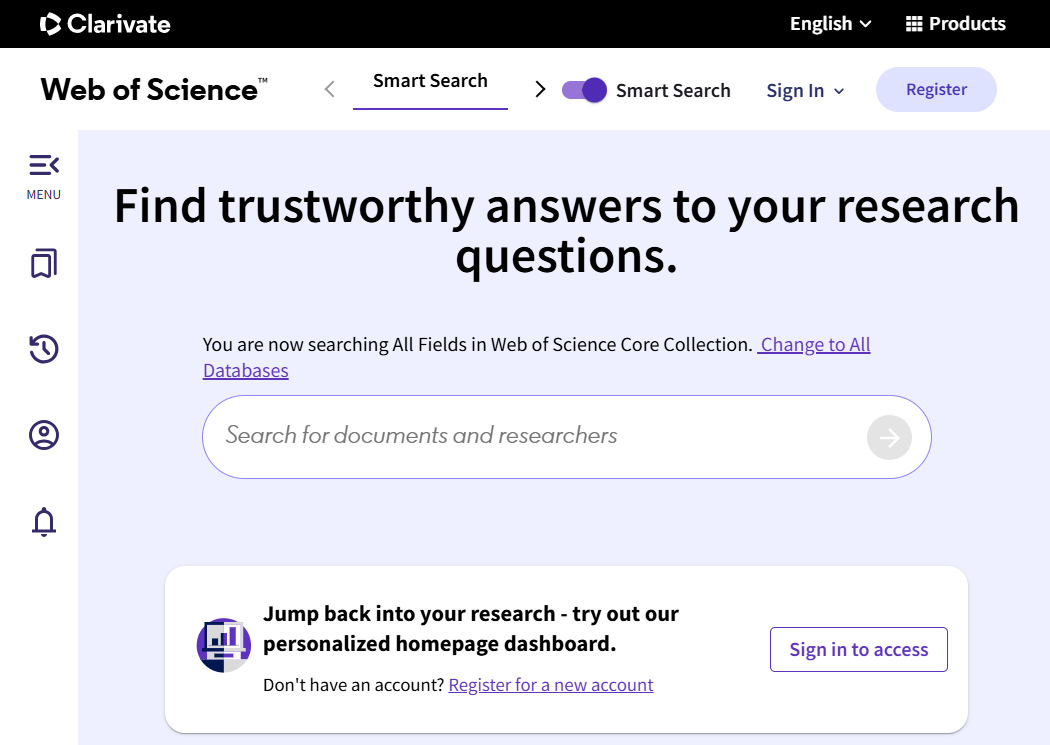
Depending on how you access, or navigate within, Web of Science Core Collection, the database's new AI-powered Smart Search tool might be switched on.
For best results, in terms of search control and reproducibility, you should always use Advanced/Documents Search when running literature searches in Web of Science Core Collection (the database should default to this type of search when you access it via the Library's Databases A-to-Z at https://libguides.qub.ac.uk/az/databases?a=w).
You might also consider toggling Smart Search to 'off', to minimise the visibility of the Smart Search tab.
Full instructions for doing this are available here: https://libraryhelp.qub.ac.uk/faq/282763
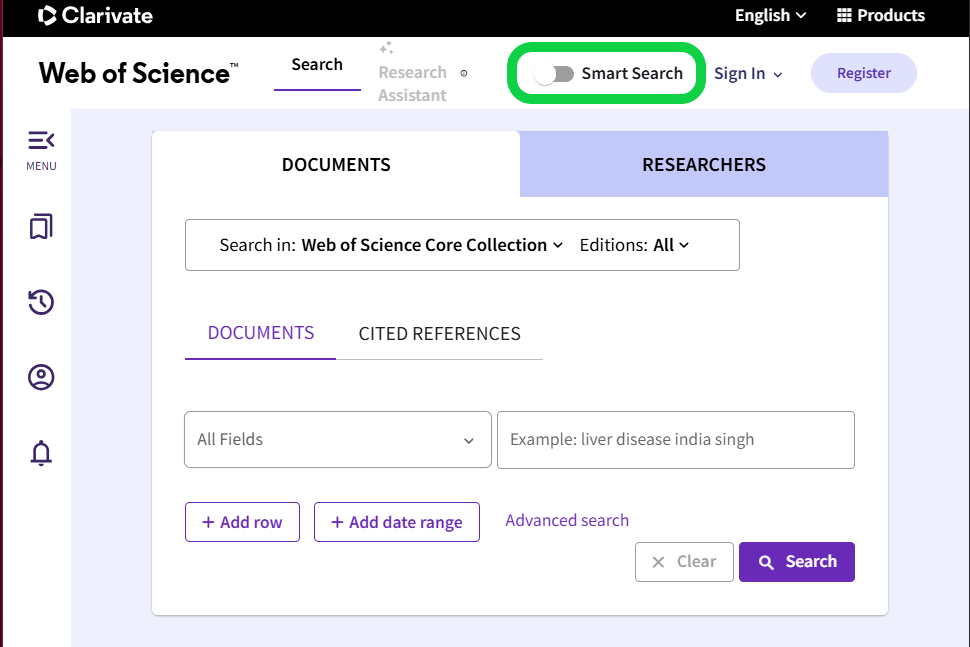 Screenshot of Web of Science Core Collection with Smart Search toggled off.
Screenshot of Web of Science Core Collection with Smart Search toggled off.
If you have any questions about searching Web of Science Core Collection, please contact your Subject Librarian: https://www.qub.ac.uk/directorates/InformationServices/TheLibrary/contacts/SubjectLibrarians/